 |
Vinci A9530University Construction Master Plan |
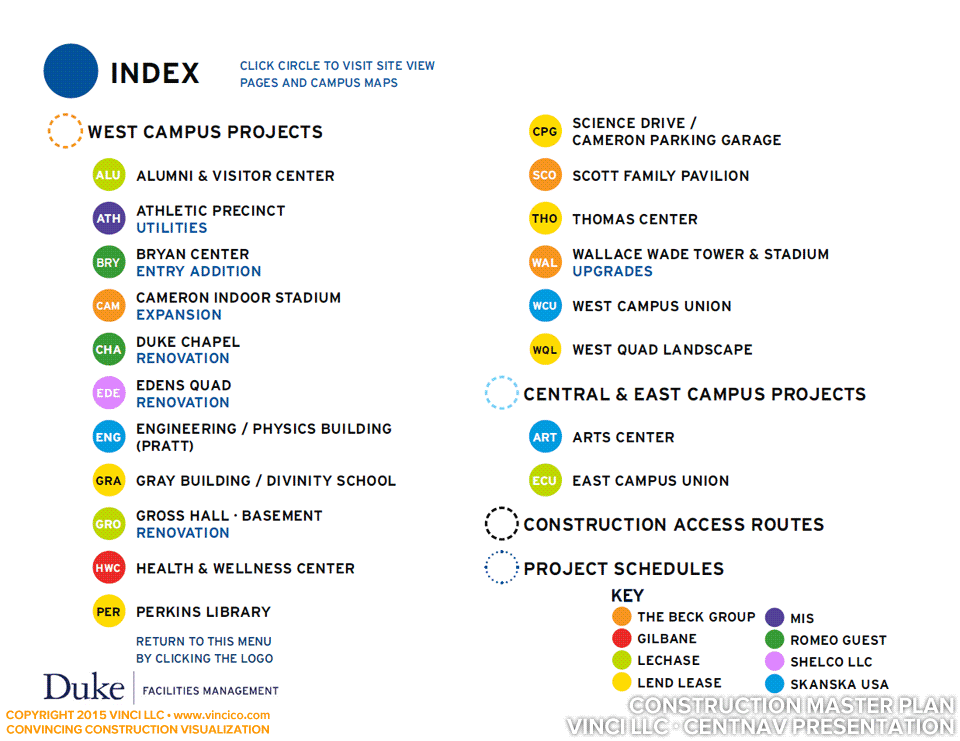
Vinci LLC | CentNav™ Presentation Navigation.
Present your construction visualization from one or more central navigation pages with Vinci CentNav™. Microsoft PowerPoint and Adobe InDesign / PDF formats available. The latter was used on the above project. PDF navigation allows your team to jump to any part of the show and back, and you can also provide professional-print versions of the very same high resolution content. Further, a navigable PDF can allow end users to more efficiently navigate the information on their own.
This project used a list-based home page and a campus map to reach over twenty active construction sites at the university. A navigation scheme uses the three-letter bubbles to click to the worksite visualizations and back. A sample worksite page appears (see this annotated still for a clearer view). The presenter can click the bubble on the worksite page to return to the homepage.
This page last modified Tuesday 23 June 2015.