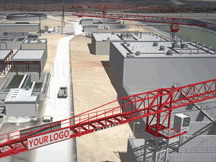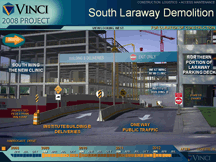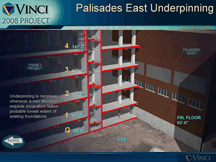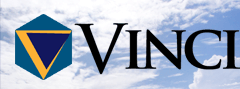
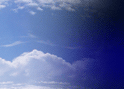
Featured Links
Vinci LLC
5106 Hampton Avenue
Suite 205
Saint Louis, Missouri 63109-3115
T. 314-351-7456
C. 314-614-6578
mike@vincico.com
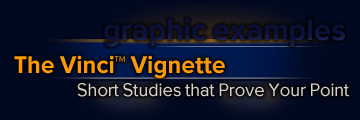
The Vinci™ Vignette service illustrates your construction message in a clear and concise manner. Vignettes are short studies of minor key points in your presentation. These are much like the popular “before & after” images the public is familiar with from newspapers and television. Vignettes are normally produced as a by-product of larger productions, but can be produced as a stand-alone effort. We use vignettes to show your audience how things are now, how they might be during construction, and if it’s important to your message, after construction is complete. Read on, or see examples »
Production Methods
Rendering techniques rely principally on digitally “painting” or “collaging” images.
Examples of use include elimination of obstructions, even whole buildings, to portray what a scene will be like after a demolition.
Montage techniques employ a Vinci™ Focus™ digital model, projecting output from the model on a real photograph to illustrate construction.
You can supply the photograph and mark up what you want to see! Most of Vinci’s vignettes are produced using montage methods.
Immersive techniques. Vinci’s immersive Digital Worksite™ / DWS™ models can generate dozens of vignettes,
late in the process, giving you maximum flexibility in describing construction for complex topics.
Note: most montage and immersion vignettes require substantial digital modeling. These are best produced as part of a larger marketing effort.
Types of Vinci™ Vignette
There are many different ways one can use Vinci™ Vignettes. Here are a few popular kinds of vignette.
Note that these are certainly not “standardized” in any way; you can construe a “Man on the Street” as a “Makeover”.
Call ‘em what you will, these are perhaps the most requested visualization.
The “Makeover”, also known as “the Before & After”.
This is just what it says: a view of a site or condition “before” work; perhaps existing conditions.
The “after” is either a finished view or a view during a key moment of construction. Sometimes the “Makeover” gets stretched into a “Before, During, & After”.
The “Before & After” is actually the most basic type of “sequence” involving change over time, thus, the most basic “4D” sequence.
It’s just a little short sequence. The “Makeover” is highly effective, just as its more extensive cousin,
the General Construction Sequence™, for a very good reason. Human beings are keenly aware of a change in their environment.
We are literally designed to notice change. This is why the “Makeover” is one of the most effective and often-used kinds of vignette.
Immersive Example » |
Montage Example »
“The Man on the Street”. This is a view in or around the worksite from the point of view of a pedestrian or automobile driver.
The intent is to give your audience an impression of how their user groups will experience their construction project as it is underway.
Use “Man on the Street” to communicate intentions to user groups, decision makers, community groups, local authorities, subcontractor bidders, and internally.
The “Man on the Street”, at the very least, proves your construction company has done its homework and knows the proposed worksite intimately enough
to illustrate your intentions in pictures people understand.
Immersive Example » |
Montage example »
The “What’s it to Me”. This is a view from a key location, normally a neighboring building,
wherein a prominent user group or decision maker works or lives. Examples are images from a researcher’s office window or from classrooms, looking over a jobsite.
“What’s it to Me” says to certain crucial decision makers and users, “we care about how we affect you during construction.
Here’s proof...in pictures.”
Immersive Example »
The “Swiss Watch”. Some little things present a particular challenge.
Vinci™ Vignettes home in on these “Swiss Watches”, explaining how you’ll take ‘em apart and put them back together
to an audience of non-building-professionals. Examples are complex site utility cutovers, traffic circulation and channelization issues,
phasing, and tight site mobilization. Montage example » |
Immersive example »
The “What-If” or Option Set. Everyone in the world is interested in their options!
Show your audience their alternatives or your team’s creative and perceptive solutions using the “What-If”.
Immersive example 1» |
Immersive example 2»
The Stage. Vinci™ can produce or use digital models as “stages” upon which your ideas and observations can be illustrated.
Show your audience you are familiar with something that’s bugging them, that you have a solution. Point out problems in popular assumptions, or sources of trouble.
Show your audiences something of particular brilliance. Once an immersive digital model is established with the requisite items appropriately detailed, they make excellent “stages”.
“All the world’s indeed a stage / and we are merely players...” —Shakespeare!
Immersive example »
Click here to see examples of Vinci™ Vignettes in action. »
Click here for a brief description of other Vinci™ options. »
Click here to return to the Vinci LLC home page »
Recent Examples of Vinci™ Vignettes
A7B54 | Water Treatment Facility | Eastern USA
Twin immersive Vinci™ General Construction Sequences™ and vignettes, generated by Vinci™ Digital Worksite™.
Five vignette suites illustrate technical issues. Because the imagery was produced by an immersive digital model, vignettes could be produced at virtually any location the client desired. Each image required relatively little processing time.
Click the picture or the link below to see an example of Vinci™ Vignettes in action.
Swiss Watch 1 » |
Swiss Watch 2 » |
Swiss Watch 3 »
R7AB5 | Medical Center Expansion | Southern USA
See ten of a dozen vignettes, consisting of “Man on the Street” and “Swiss Watch” examples.
This series of vignettes illustrate both how the public access to a medical center will be altered during construction,
and how public and delivery traffic are handled once key existing structures have been brought down.
Audience response to these illustrations was highly positive, this was a longshot, these were said to affect a win.
Click the picture or the link below to see an example of Vinci™ Vignettes in action.
Man on the Street » |
Swiss Watch » |
Makeover » |
Makeover »
R7A96 | Hospital Patient Care Expansion | Southern USA
The audience loved the visualization so much they wanted it for themselves!
Three Vinci™ Vignette sequences, with two Digital Worksite™ sequences and one General Construction Sequence™ series.
First sequence is a “Man on the Street” opener, the second illustrates rooftop helipad, the third a solution to user group circulation during construction.
Click the picture or the link below to see an example of Vinci™ Vignettes in action.
Man on the Street » |
Makeover » |
Swiss Watch »
R7975 | Medical Center Expansion | Midwest USA
Six vignette sequences accompany a Vinci™ General Construction Sequence™ (not shown) to explore program options, discuss challenging RFP objectives,
and suggest methods of achieving the objectives. Exemplary program option images here »
Click the picture or the link below to see an example of Vinci™ Vignettes in action.
Stage » |
Swiss Watch » |
What-If »
R7975 | Medical Center Expansion | Northeast USA
Nine vignette sequences and an 18-frame Vinci™ General Construction Sequence™ express construction challenges and options for an urban site adjacent to existing facilities.
Site has a high water table and user group access issues.
Exemplary program option images here »
Click the picture or the link below to see an example of Vinci™ Vignettes in action.
Swiss Watch 1 » |
Swiss Watch 2 » |
Swiss Watch 3 » |
Swiss Watch 4 » |
What-If »
Other Vinci™ Construction Visualization Options
The Vinci™ Focus™ service provides construction visualization that focuses on the site improvement (the building).
It is ideal for greenfield (open or cleared site) situations where construction logistics and circulation are not significant issues, and terrain is relatively flat.
Focus™ ignores all context, simply representing your construction schedule applied to the subject.
Focus™ is the fast, economical way to get Vinci™ construction visualization into your next presentation.
Click here for Vinci™ Focus™ »
Consider the Vinci™ General Construction Sequence™ when you need a more convincing set of graphics. Vinci can incorporate aerial photography, photomontaging output from the model to produce a schedule sequence from that photograph’s viewpoint. The results can be lifelike. The average quantity of images ranges from half to a couple dozen. Vinci™ GCS™ is ideal for projects where one viewpoint is sufficient to support your strategy.
Trade up to the Vinci™ Digital Worksite™ for those projects where construction logistics, challenging site conditions, horizontal or vertical expansions, are issues. Multiple sequences, site sections, analytical images, and detailed vignettes. The DWS is Vinci’s most flexible service. It is common for a DWS to produce around a hundred images. Vinci DWS gives you both high quality and ample quantity when you need to show them your very best. Vinci™ DWS™ produces highly convincing graphics that support your sophisticated strategy to get your audience into the facility of their dreams.
Vinci normally produces graphics with the greatest flexibility that can be supported by the material you provide. If you indeed have the time, budget, and information, Vinci will typically photomontage output, unless you choose Focus™.
Click here to return to the Vinci LLC home page »
About this website
This page was produced 24 March 2010.
This website and all images are copyright © 2008-2010 Vinci LLC, all rights reserved.