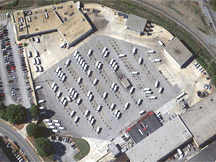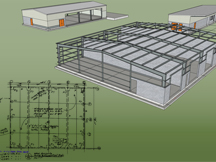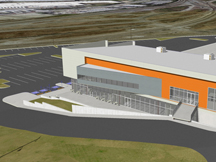|
Vinci A8966Mass Transit Administration Facility |
Tweet |
LOCATION:
Southeast USA
YEAR PRODUCED:
2012 Q1
VINCI CLIENT: SKA ⇒
CONST. VALUE: ⇒
2 ••
CONST. SCOPE: ⇒
4 ••••
VINCI PROJECT LEVEL: ⇒
1¼ •·
DEVELOPMENT TIME (DAYS): ⇒
3 ···
SURGE INTENSITY (%): ⇒
100%
VINCI FEATURES
Vinci Digital Worksite™ ⇒
Vinci VinTerra™
Vinci Vignettes™ ⇒
Click the “⇒” symbols above for more information on these terms and metrics. Click the “→” symbols for examples.
Rapid Transit Remix
This project rolled in on rails in mid February; two calendar days to finish! The client had a BIM, facilitating the job. Like all BIMs, not everything was included; some assembly was necessary. The project began with Vinci LLC attacking the terrain and getting the near neighbors defined. Scale assured, the worksite accommodated the plain geometry of the BIM, really a model of the finished job. Ancillary structures weren’t part of the BIM; Vinci LLC defined these given the RFP drawings. The building received colors per the renderings in the RFP. Vinci LLC’s orthoaerials were cleared (Vinci LLC ClearSite™), making for a clean and simple 4d construction worksite overview. Click the images on the following menu to view the examples:
This page last modified Thursday 24 May 2012.