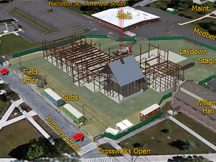Vinci CentNav™
Clearly and effectively conveying your message
Effective visual communications must be clear, convincing, and audience friendly. One can spend thousands of dollars or work hours producing cool visualizations, generating spreadsheets and charts packed with relevant data, or detailing a scenario. It’s all wasted if the audience can’t interpret what one’s team is trying to say. There isn’t a scientific algorithm, no cut-and-dry answer to building an effective visual communications piece. It is an art, it is something designed. Interview presentations are a kind of visual aid; many presenters forget this, thinking that the presentation will sell the message. There isn’t a substitute for a good presentation team or for diligent interview preparation. Visual aids help the team present a message more effectively. Bad visuals, or visual noise, detract from a message.
Custom Central Navigation for your next must-win
Vinci LLC’s CentNav™ enables interactive presentation, giving your team the power to access any slide in your presentation from any other slide in a minimal number of clicks. Most presentations can be arranged into chapters and sections, as many presentations begin life as an outline. The presentation “home page” is the command console of a Vinci CentNav™ presentation. This home page links to chapters in your presentation. The chapters, in turn, link either directly to pages or to sections that lead to pages. Many Vinci CentNav™ presentations contain a library that your team can populate with answers to frequently-asked or anticipated questions. CentNav™ has been used to let the audience determine the flow of the presentation, for presentations distributed to the audience, and for orientations. Conversion of your presentation to a Vinci CentNav™ presentation is fast, normally occurring in around 12-24 work hours.
Custom presentation shells
If you’re looking for a custom appearance for your presentation, Vinci has produced dozens of custom presentation shells (VinciShel™). Vinci has also produced corporate standard presentation shells that use the power of Microsoft PowerPoint’s layout tools, rather than simply looking pretty. These come furnished with Vinci CentNav™ tools already installed. VinciShel™ and CentNav™ are two of Vinci’s longest-running services, offered since 2004. Vinci’s in-house experience with nonlinear presentations stretches back to 2000.
Choose Vinci LLC for your custom presentation needs. Vinci can upgrade an existing presentation or develop a shell for your team to populate as seen fit. Good luck on your next presentation!
This page last modified Tuesday 5 January 2016.